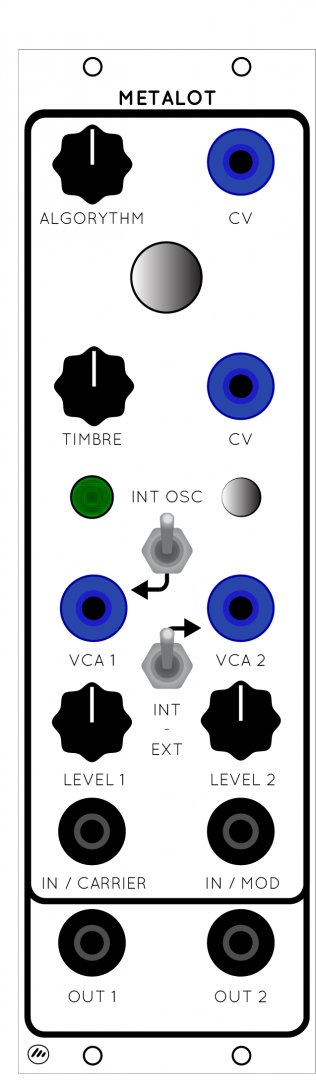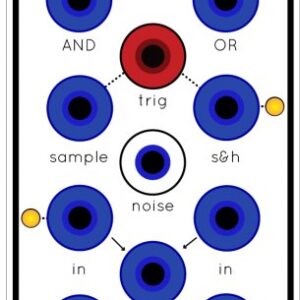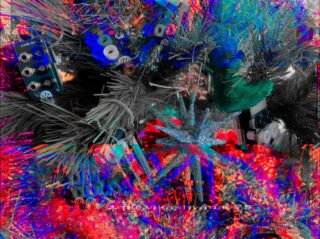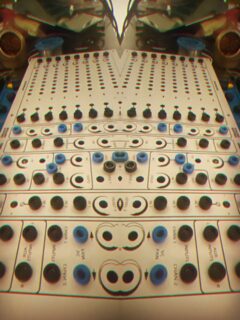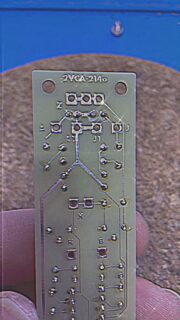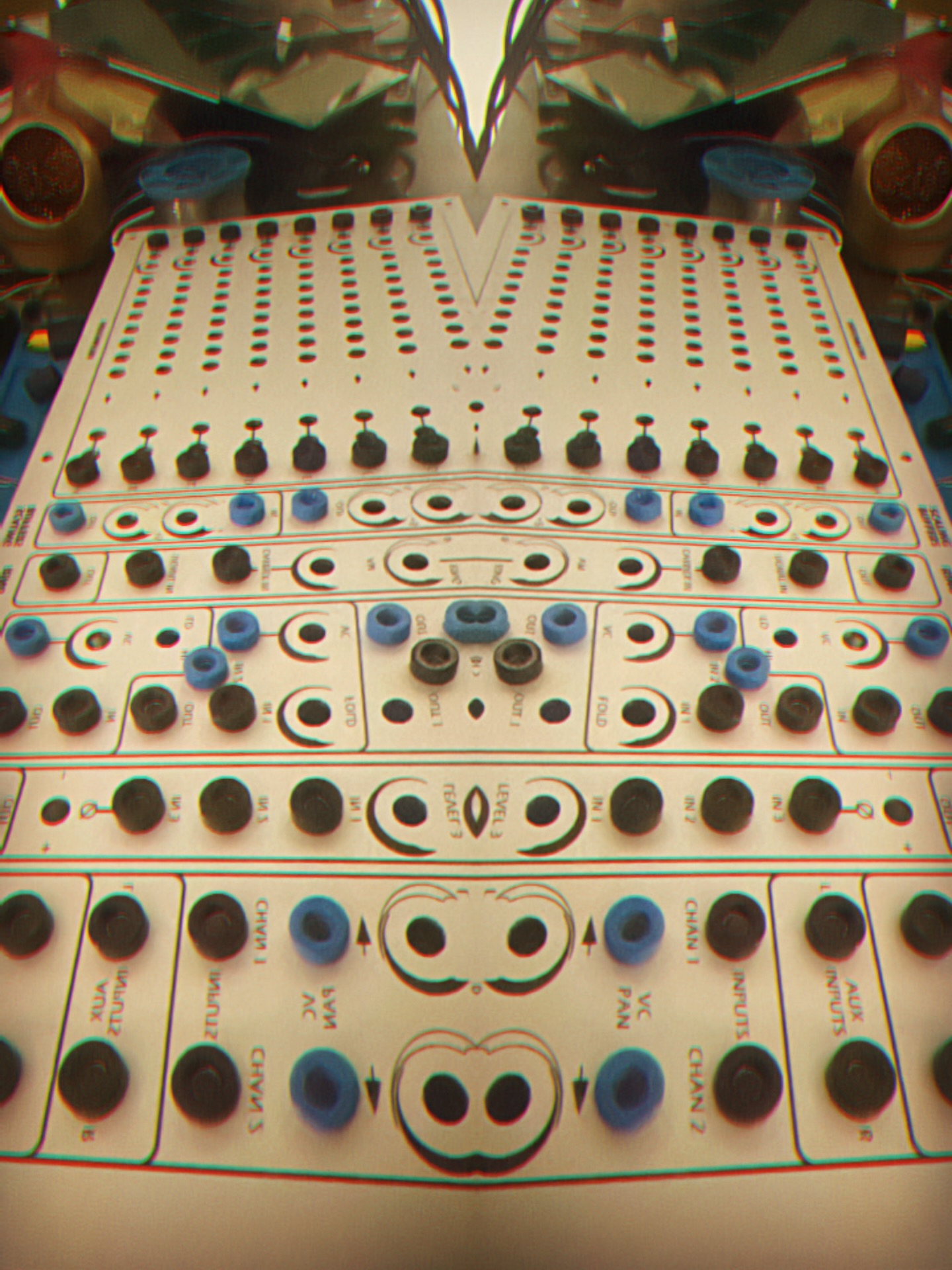Description
METALOT is about meta modulation in 4U LW Format. It is an adaption of WARPS in Serge compatible format
Three firmwares are available: Normal, Parasites and Symbiote.
METALOT Parasites adds the following features to the module:
- An easy interface to switch between 9 modes, each determining a different function for the module. The stock mode (morph between algorithms) is now called Meta-mode, and is only one of 9. The easter egg (frequency-shifter) is another.
- Most modes take the stock algorithms and go deeper into them, with two dimensions of control instead of one; some are completely new functionalities.
- New features include: a dual variable-rate delay, a binaural panner with doppler-effect simulation, a dual bit-mangler, a Chebyschev waveshaper.
Mode-switching interface
METALOT can be in 9 modes. The behavior of the stock firmware is preserved, it is the last of these modes.
Warning: Right after updating the module, you will be in a different mode than the one you are used to, and you might not recognise the sounds coming out. Please read on before calling for help.
To switch modes, hold the button and turn the Algo knob. Each of the icons on the panel corresponds to a function; the RGB LED color reflects the selected mode. Release the button to enter this mode.
Note: There is no interpolation/crossfading/morphing between these modes. There is no CV control over mode selection.
In all modes, each CV input is added to the corresponding knob. Unless otherwise noted, the button and Aux outputs act as in the stock firmware (control the internal oscillator).
From left to right, the new modes are:
- Binaural Doppler panner
This mode recreates the physical effect of listening to a moving sound source, with two fixed, opposing ears separated by a few centimeters (which happens to be my situation). - Wavefolder:
- Big knob: amount of folds
- Small knob: input bias (gives access to different and subtler timbres)
- The button switches the internal oscillator; Aux outputs the mix or the internal oscillator (default behavior)
- Chebyschev waveshaper
A Chebyschev waveshaper shapes the signal with Chebyschev polynomials. It has the effect of shifting harmonics non-linearly by harmonics, and gives interesting timbres out of simple, harmonically poor ones. - Frequency shifter: (the stock firmware’s easter egg)
- Big knob frequency shift
- Small knob: crossfade between up/down outputs
- Tiny pots: feedback and dry/wet
- Outputs: up and down
- Dual bit-mangler:
- Big knob input bit-degradation amount.
- Small knob: cross-modulation. Morphs between dry, bitwise AND and bitwise XOR.
- The button switches the internal oscillator; Aux outputs the mix or the internal oscillator (default behavior)
- Note: the Aux output is also affected by the bit degradation, so you can use this feature on the two channels, in stereo.
- Comparator with Chebyschev waveshaper:
- Big knob morphs between 8 analog-like comparison functions, starting with the mix of both inputs.
- Small knob: order of the Chebyschev waveshaper.
- The button switches the internal oscillator; Aux outputs the mix or the internal oscillator (default behavior)
- Vocoder:
- Big knob frequency warping
- Small knob: release time
- The button switches the internal oscillator; Aux outputs the mix or the internal oscillator (default behavior)
- Variable-rate delay
This mode simulates classic effects that can be achieved with a tape loop. The delay is modelled after the following situation: a tape loop, moving at a definite speed, with two separate heads moveable along the loop: a read head and a write head. - Meta-mode (the stock firmware’s main function)
METALOT Symbiote firmware
is built on top of the METALOT Parasites firmware and it adds three new algorithms:
- Ladder Filter: ported from an implementation of the improved Moog Ladder Filter
- Dual State Variable Filter: implemented a dual filter based on Emillie’s State Variable Filter
- Reverbs: added 4 reverbs based on the implementations found in Rings, Clouds and Elements.
From left to right, the new modes are:
- Ladder Filter.
- Dual State Variable Filter.
- Reverbs.
- Chebyschev Waveshaper.
- Frequency Shifter.
- Bitcrusher.
- Doppler Panner.
- Delay.
- Meta
Update procedure with Parasite or Symbiote WAV file only after performing both calibrations here under!
-
Unplug all CV inputs/outputs from the module. Connect the output of your audio interface/sound card to the Carrier audio input (5) input. Power on your modular system with the INT. OSC push-button pressed. The INT. OSC LED will blink in orange.
-
Make sure that no additional sound (such as email notification sounds, background music etc.) from your computer will be played during the procedure. Make sure that your speakers/monitors are not connected to your audio interface – the noises emitted during the procedure are aggressive and can harm your hearing. On non-studio audio equipment (for example the line output from a desktop computer), you might have to turn up the gain to the maximum.
-
When you are all set, play the firmware update file into the module. While the module receives data, the color of the ALGORITHM knob will reflect signal level – green or yellow is fine, red is too high! You can use the Carrier amplitude (D) knob to adjust the input gain.
In case the signal level is inadequate, the LEDs will blink in red. Press the INT. OSC button and retry with a correct gain. If this does not help, please retry the procedure from another computer/audio interface, and make sure that no piece of equipment (equalizer, FX processor) is inserted in the signal chain.
The calibration of the METALOT is in 2 phases:
PHASE 1:
- Disconnect all CV inputs.
- Hold the INT. OSC button for five seconds until the ALGORITHM knob blinks in turquoise and the oscillator state LED blinks in yellow.
- Put the switch to EXT VCA for LEVEL 2.
- Put the switch to EXT VCA for LEVEL 1 and connect the CV output of a well-calibrated keyboard interface or MIDI-CV converter to the LEVEL 1 CV input.
- Play a C2 note, or send a 1V voltage from your CV source.
- Press the INT. OSC button. The ALGORITHM knob blinks in fuchsia.
- Play a C4 note, or send a 3V voltage from your CV source.
- Press the INT. OSC button.
- Calibration is done!
PHASE 2:
- Put the switch to EXT VCA for LEVEL 1 and connect a constant positive voltage source (for example an ON gate signal, or the output of an offset module, or the CV from a CV/Gate interface when you play the highest note on a keyboard) to the first LEVEL CV input, and leave all the other jacks of the module disconnected.
- Hold the INT. OSC button for 10 seconds until both the INT OSC and the big knob LEDs blink in red.
- Put the switch to INT VCA for LEVEL 1 and disconnect all patch cables from the module.
- Press the INT. OSC button. The LEDs will blink in green now. Wait for a couple of seconds.
- Press the INT. OSC button again.